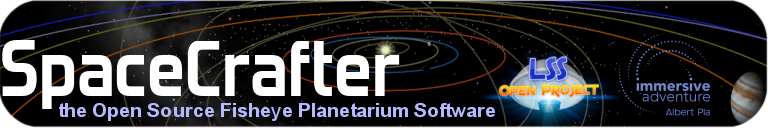|
[main]
version
= 24.03.10
builder_threads
= 8
flag_always_visible
= true
low_memory
= false
milkyway_iris
= false
texture_caching
= true
texture_loading
= dispatched
[io]
enable_mkfifo
= false
enable_tcp
= true
flag_masterput
= true
mkfifo_buffer_in_size
= 256
mkfifo_file_in
= /tmp/spacecrafter.fifo
tcp_buffer_in_size
= 1024
tcp_port_in
= 7805
video_codec_threads
= 50%
video_frame_skip
= false
mplayer_mkfifo_name
= /tmp/mplayer_mkfifo_name.fifo
[video]
autoscreen
= false
fullscreen
= false
keep_empty_window
= true
maximum_fps
= 40
rec_video_fps
= 30
remote_display
= false
screen_h
= 1024
screen_w
= 1024
audio_frequency
= 44100
audio_chunksize
= 2048
audio_channels
= 2
flag_image_compression_loss
= true
render_size
= 2160
rear_projection
= false
projection
= FISHEYE
[rendering]
antialiasing
= 4
earth_altimetry_level
= 2
flag_antialias_lines
= true
landscape_slices
= 180
landscape_stacks
= 90
line_width
= 1.5
max_tes_level
= 16
min_tes_level
= 1
moon_altimetry_level
= 2
oort_elements
= 10000
planet_altimetry_level
= 2
rings_high
= 256
rings_low
= 64
rings_medium
= 128
low_resolution
= false
low_resolution_max
= 1024
anisotropy
= 4
experimental_shadows
= true
max_shadow_cast
= 8
self_shadow_resolution
= 4096
shadow_resolution
= 256
[localization]
app_locale
= fr
date_display_format
= ddmmyyyy
sky_culture
= western-spacecrafter
sky_locale
= fr
time_display_format
= 24h
time_zone
= Europe/Paris
[stars]
flag_star_twinkle
= true
illuminate_size
= 60
mag_converter_mag_shift
= 0.0
mag_converter_max_fov
= 60
mag_converter_max_mag
= 30
mag_converter_min_fov
= 0.1
max_mag_star_name
= 1.5
star_limiting_mag
= 6.5
star_mag_scale
= 1
star_scale
= 1
star_twinkle_amount
= 0.4
[gui]
datetime_display_position
= 172.5
flag_mouse_usable_in_script
= true
flag_number_print
= 2
flag_show_fov
= false
flag_show_fps
= false
flag_show_latlon
= false
flag_show_planetname
= true
menu_display_position
= -150
mouse_cursor_timeout
= 1
object_info_display_position
= 300
flag_show_script_status
= false
[font]
font_cardinalpoints_size
= 24
font_constellation_name
= DejaVuSans-Bold.ttf
font_constellation_size
= 12
font_general_name
= DejaVuSansMono.ttf
font_menu_name
= DejaVuSansMono-Bold.ttf
font_menugui_size
= 12
font_menutui_size
= 18
font_planet_name
= DejaVuSans-Bold.ttf
font_planet_size
= 14
font_resolution_size
= 1024
font_text_name
= DejaVuSans-Bold.ttf
font_text_size
= 16
font_cardinalpoints_name
= DejaVuSans-Bold.ttf
font_display_name
= DejaVuSans-Bold.ttf
font_display_size
= 12
font_grid_name
= DejaVuSans-Bold.ttf
font_grid_size
= 12
font_hip_stars_name
= DejaVuSans-Bold.ttf
font_hip_stars_size
= 12
font_line_size
= 12
font_lines_name
= DejaVuSans.ttf
font_nebulas_name
= DejaVuSans-Bold.ttf
font_nebulas_size
= 12
[tui]
flag_enable_tui_menu
= true
flag_show_gravity_ui
= true
flag_show_tui_datetime
= false
flag_show_tui_short_obj_info
= false
text_tui_root
= 0.5,0.7,1.0
text_ui
= 0.5,1.0,0.5
[landscape]
flag_atmosphere
= true
flag_fog
= false
flag_landscape
= true
[color]
analemma_color
= 0.6,0.7,0
analemma_line_color
= 0.4,0.3,0
angular_distance_color
= 0.8,0.8,0
aries_color
= 1,1,1
azimuthal_color
= 0,0.4,0.6
cardinal_color
= 1,1,0.6
circumpolar_circle_color
= 0.8,0.8,0.8
const_art_color
= 1,1,1
const_boundary_color
= 0.4,0.3,0
const_lines3d_color
= 0.0,0.1,0.3
const_lines_color
= 0.05,0.05,0.3
const_names_color
= 0.6,0.7,0
ecliptic_center_color
= 0.8,0.8,0.8
ecliptic_color
= 1,0.2,0.2
equator_color
= 0.5,1,0.5
equatorial_color
= 0.5,1,0.5
galactic_center_color
= 0.8,0.8,0.8
galactic_color
= 0.8,0.8,0.8
galactic_pole_color
= 0.8,0.8,0.8
greenwich_color
= 1,0,0
loxodromy_color
= 0.9,0.4,0.4
lunar_eclipse_umbra_color
= 0.3,0.3,0.3
lunar_eclipse_penumbra_color
= 0.5,0.5,0.5
meridian_color
= 0,0.8,1
mouse_coordinates_color
= 0.8,0.8,0
nautical_alt_color
= 0.8,0.8,0
nautical_ra_color
= 0.3,0.3,0.3
nebula_circle_color
= 0.15,0.15,0.15
nebula_label_color
= 0.5,0.5,0.5
object_coordinates_color
= 0.8,0.8,0
object_trails_color
= 1,0.5,0
oort_color
= 0.0,0.5,1.0
orthodromy_color
= 0.4,0.4,0.9
personal_color
= 0.8,0.8,0
personeq_color
= 0.3,0.3,0.3
planet_halo_color
= 1.0,1.0,1.0
planet_names_color
= 0.3,0.7,1
planet_orbits_color
= 0.2,0.2,0.2
polar_color
= 0.5,0.3,0
precession_circle_color
= 0.6,0.4,0
text_usr_color
= 0.8,0.8,0.8
vernal_points_color
= 0.8,0.8,0.8
vertical_color
= 0.0,0.8,1.0
zenith_color
= 0,1,0
zodiac_color
= 1,0,1
[viewing]
atmosphere_fade_duration
= 2
constellation_art_fade_duration
= 2
constellation_art_intensity=
0.5
flag_analemma
= false
flag_analemma_line
= false
flag_angular_distance
= false
flag_aries_line
= false
flag_atmospheric_refraction=
false
flag_azimutal_grid
= false
flag_cardinal_points
= false
flag_circumpolar_circle
= false
flag_constellation_art
= false
flag_constellation_boundaries
= false
flag_constellation_drawing
= false
flag_constellation_name
= false
flag_constellation_pick
= true
flag_ecliptic_center
= false
flag_ecliptic_grid
= false
flag_ecliptic_line
= false
flag_equator_line
= false
flag_equatorial_grid
= false
flag_galactic_center
= false
flag_galactic_grid
= false
flag_galactic_line
= false
flag_galactic_pole
= false
flag_greenwich_line
= false
flag_loxodromy
= false
flag_meridian_line
= false
flag_moon_scaled
= true
flag_mouse_coordinates
= false
flag_nautical_alt
= false
flag_nautical_ra
= false
flag_object_coordinates
= false
flag_oort
= true
flag_orthodromy
= false
flag_personal
= false
flag_personeq
= false
flag_polar_circle
= false
flag_polar_point
= false
flag_precession_circle
= false
flag_sun_scaled
= false
flag_tropic_lines
= false
flag_vernal_points
= false
flag_vertical_line
= false
flag_zenith_line
= false
flag_zodiac
= false
light_pollution_limiting_magnitude
= 6
moon_scale
= 5
nebula_picto_size
= 6
sun_scale
= 5
flag_star_pick
= false
moon_brightness
= 0.5
sun_brightness
= 200
flag_lunar_eclipse_umbra
= false
flag_lunar_eclipse_penumbra
= false
[navigation]
auto_move_duration
= 5
day_key_mode
= calendar
flag_enable_move_keys
= true
flag_enable_zoom_keys
= true
flag_manual_zoom
= false
flag_navigation
= false
flag_astronomical
= false
heading
= 0
init_fov
= 180
init_view_pos
= 1e-04,1e-04,1
mouse_zoom
= 30
move_speed
= 0.0001
preset_sky_time
= 2453065.333344907
stall_radius_unit
= 5.0
startup_time_mode
= Actual
view_offset
= 0
viewing_mode
= equator
zoom_speed
= 0.0001
flag_image_compression_loss=
true
flag_skip_pause
= false
[astro]
flag_bright_nebulae
= true
flag_light_travel_time
= true
flag_milky_way
= true
flag_nebula
= true
flag_nebula_hints
= false
flag_nebula_names
= false
flag_object_trails
= false
flag_planets
= true
flag_planets_hints
= false
flag_planets_orbits
= false
flag_star_lines
= false
flag_star_name
= false
flag_stars
= true
flag_zodiacal_light
= false
max_mag_nebula_name
= 99
meteor_rate
= 10
milky_way_fader_duration
= 2
milky_way_intensity
= 1
milky_way_iris_texture
= milkyway.png
milky_way_texture
= milkyway.png
planet_size_marginal_limit
= 0
star_size_limit
= 9
zodiacal_intensity
= 0.3
zodiacal_light_texture
= zodiacale.png
[init_location]
altitude
= 75
home_planet
= Earth
landscape_name
= observatory
latitude
= +43d18'00.00"
longitude
= +05d22'00.00"
name
= Marseille
[debug]
cpu_info
= false
debug_layer
= true
flush_frames
= false
print_log
= true
print_videoplayer_state=
false
query_statistics
= false
write_log
= true
gpu_info
= false
|
Date
version YY.MM.DD
Maximum
number of threads used for async loading
Is
the window refreshed even if not active
Reduce
memory reservation if computer with few memory
Change
MW texture if activated
Load
textures with LOD (levels of details)
Load
textures in parallel after software execution (dispatched/legacy)
Enable
mkfifo remote protocol
Enable
TCP remote protocol
Enable
Masterput control
Mkfifo
buffer size
Path
for the mkfifo file
TCP
buffer size
TCP
port in
Percentage
of threads used to decode video
Tolerate
frame skipping if CPU not powerful enough
Deprecated
?
Maximize
to the resolution of the Display
Windowed
mode or not
Keep
blank window if remote display is true
Maximum
# of frames played per second (screen refresh rate)
What
framerate for the domemasters recording.
NDI
mode activation (not fully implemented yet)
Size
of the window in height
Size
of the window in width
Audio
frequency playback for all the audio files (44100 or 48000)
Memory
chunksize for audio
Audio
channels (2 or 6 = 5.1)
Save
as .jpg = true or .png = false
Size
of output image calculation for domemasters saving
Invert
the final image left/right if activated (cost render time if
activated)
Type
of projection (FISHEYE - ALLSPHERE - EKISOLID - ASPHERIC)
Upscale
factor for workspace to build smoother final image on GPU
Altimetry
for Earth factor
Antialiasing
for lines
Landscape
position adjustments in azimuth
Landscape
position adjustments in altitude
Width
of lines in pixels
Maximum
tessellation level for altimetry on planets
Minimum
tessellation level for altimetry on planets
Altimetry
for Moon factor (if 3D texture exists)
Number
of particles for Oort cloud
Altimetry
for planet factor (if 3D texture exists)
Force
planetary textures loaded with limited resolution
What
width resolution if flag activated (height=width/2)
Parameter
for 3D models
Shadows
on models itself. false will desactivate the altimetry as well
How
many objects can cast a shadow on a planet
Resolution
of the shadow casting texture
Resolution
for each shadow part
Language
selection for the software display and films
Format
for the date used in display
Sky
culture by default for the constellations displays and names
Language
selection for the sky culture names and descriptions
Format
for the time: 12h or 24h
Time
zone used for the date and time
Enable/disable
the twinkling of stars
Default
illuminate halo size
Only
label stars brighter than the this value
Maximum
magnitude of stars displayed
Limit
the scale of stars depending on the magnitude of the stars
Star
scale factor
Amount
of twinkling for stars
Position
in azimuth where date and time are displayed (in °)
Possibility
to use the mouse right/left buttons in the script
Number
of date display on screen
Display
the field of view based on the zoom in the sky
Display
the frame per second (fps) next to date and time
Display
latitude and longitude next the date and time
Display
the object name (if selected only)
Position
in azimuth where the menu (M) is displayed (in °)
Time
default removing the cursor display when idle
Position
in azimuth where the selected object name is displayed (in °)
Display
Play/Pause button on screen
Font
size for Cardinal points
Font
type for Constellations
Font
size for Constellation names
Font
type by default for data
Font
type for Date, Time, Spanner Menu and Body data
Deprecated
because no more menu
Font
size for Date, Time, Spanner Menu and Body data
Font
type for Date, Time, Spanner Menu and Body data
Font
size for Planets names
Scaling
factor for other resolutions
Font
type for Text command
Font
size for Text command
Font
type for Cardinal points
Font
type for Display
Font
size for Display
Font
type for Grid values
Font
size for Grid values
Font
type for stars from inGalaxy and galaxies from inUniverse
Font
size for stars from inGalaxy and galaxies from inUniverse
Font
size for Lines values
Font
type for Lines values
Font
type for DSO names
Font
size for DSO names
Allow
access to the Menu
Display
the date and time
Display
the selected object information
Color
for main Menu (M key)
Atmosphere
state at startup
Fog
state at startup (having clear grey at horizon)
Landscape
state at startup
Color
of Analemma
Color
of Analemma line relative to the Sun
Color
of the distance
between the two last selected objects
Color
of Vernal
point longitude line
Color
of Azimuthal grid
Color
of Cardinal points
Color
of Circumpolar circle
Color
of Constellations artwork
Color
for Constellations boundaries
Color
for Constellations 3D lines
Color
for Constellations lines between stars
Color
for Constellations names labels
Color
for Ecliptic center
Color
for Ecliptic line
Color
for Equator line
Color
for Equatorial grid
Color
for Galactic center
Color
for Galactic grid
Color
for Galactic pole
Color
for Greenwich relative line
Color
for Loxodromic line
Color
for eclipse umbra
Color
for eclipse penumbra
Color
for Meridian line
Color
for the cursor coordinates details
Color
for the nautical altimeter (nautical triangle of the selected
object
Color
for the nautical radius (nautical triangle of the selected object
Color
for DSO selection
Color
for DSO names labels
Color
for the object coordinates
Color
for the object trails
Color
for Oort cloud
Color
for Orthodromic line
Color
for the personal
grid in horizontal coordinates
Color
for the personal
grid in equatorial coordinates
Default
color for the halo of a body if not included in ssystem.ini
Color
for Planet name labels
Color
for Planet orbits
Color
for the Polar circle
Color
for Precession circle
Color
for the default user text
Color
for Vernal points
Color
for Vertical line
Color
for Zenith lines
Color
for Zodiac constellations only selected
Fading
time for the atmosphere activation/deactivation
Fading
time for the constellation images display activation/deactivation
Transparency
intensity of the constellations images
Display
Analemma relative to midday (Sun 8 path)
Display
Analemma line relative to the Sun position
Display
the distance between the
two last selected objects
Display
Vernal point longitude line
Atmospheric
refraction
Display
Azimuthal grid
Display
Cardinal point
Display
Circumpolar circle showing
limit of sky visibility
Display
Constellations artwork
Display
Constellations boundaries
Display
Constellations drawings
Display
Constellations names
Constellation
pick mode (only
draw selected constellations or all)
Display
Ecliptic center
Display
Ecliptic grid
Display
Ecliptic line
Display
Equator line
Display
Equatorial grid
Display
Galactic center of the Milky Way
Display
Galactic grid
Display
Galactic line
Display
Galactic pole
Display
Greenwich relative line
Display
Loxodromic navigation line (used mainly for sailing navigation)
Display
Meridian line
Display
Moon at the configured size
Display
the coordinates next to the cursor (alt/az
ra/dec)
Display
the nautical altimeter (nautical triangle of the selected object)
Display
the nautical radius (nautical triangle of the selected object)
Display
the coordinates of the selected object (alt/az
ra/dec)
Display
Oort cloud (visible when going far enough)
Display
Orthodromic navigation line (used mainly for sailing navigation)
Display
the personal grid in
horizontal coordinates
Display
the personal
grid in equatorial coordinates
Display
Polar circle
Display
Polar point
Display
Precession circle
Display
Sun with an exaggerated size
Display
Tropic lines
Display
Vernal points
Display
Vertical line
Display
Zenith line
Display
only Zodiacal constellations
Maximum
magnitude to represent the light pollution in the sky visibility
Default
Moon size zoom
Size
for the DSO pictograms
Default
Sun size zoom
Star
pick mode (only draw selected stars or all)
Brightness
of the sky based on the Moon phases
Brightness
of the Sun
Display
Earth Umbra
Display
Earth Penumbra
Duration
for automatic movements
Mode
for the keyboard days duration (calendar or stellar)
Direction
keys to move the angle of view
Zoom
with pageup/pagedown
Automatic
zoom with adjusted fov depending on the body
Get
navigation informations with V and ²V and equatorial grid is
in °
Get
more informations with V and ²V
0
is normal mode (North = 0)
Initial
field of view
Initial
view position (X, Y, Z)
Mouse
Zoom factor
Mouse
move speed
Default
sky time if activated
Distance
from the planet to switch from lock lat/lon to lock skypos
Use
preset_sky_time or not
0
= center is zenith. Other values will move along the meridian line
Zoom
speed factor
true=jpeg
false=png for snapshot or domemasters settings
Skip
“script action pause” for script testing purpose or
video recording
Display
the bright nebulae only
Correct
the light travel time when drawing planets and moons
Display
Milky Way
Display
DSO
Display
DSO circle
Display
DSO names labels
Display
the trails for planets and Moon (visible over time passes)
Display
Planets
Display
Planets circle
Display
Planets orbits
Display
the 3D constellations lines between stars
Display
Stars name labels
Display
Stars
Display
Zodiacal light and
Gegenschein
Maximal
magnitude to display
Rate
for meteors display in the night sky
Duration
for the Milky Way fader when activated/deactivated
Intensity
display for the Milky Way 0<v<1 or 1<v%<1000
Milky
Way to use when no atm, to fix too dark with automatic iris VP
Milky
Way to use when atmosphere is on
Settings
for accurate planet brightness compared to stars
Star
size limit to identify properly magnitudes
Zodiacal
light intensity display
Zodiacal
light texture
Default
altitude
Default
planet
Default
landscape (based on the landscape.ini)
Default
latitude
Default
longitude
Name
of the localization used by default
Draw
CPU info in log files
Activate
the Vulkan debug tools
Force
wait for GPU idle between frames
Write
informations in the standard output (console)
Is
the window refreshed even if not active
Write
time spent for each task to analyze latencies
Write
informations in the log file
Draw GPU info in log
files (may cause crash depending on drivers)
|