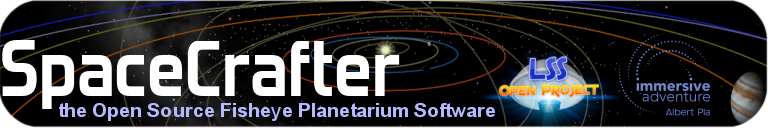|
|
|
It's here to download SpaceCrafter:
Source version 2026-02-15 (for Linux) or directly the beta from GitHub.
Source stable version 2025-11-09 (for Linux).
Requirements: 4 cores processor (8 preffered) - 8GB RAM (16 preffered) - NVIDIA > GTX600 (> 1050 preffered) or any Vulkan 1.1 compatible graphic card (like INTEL HD Graphics 520 / INTEL UHD Graphics 610 / ...). Help us and tell what graphic card works.
The best way to install from sources:
Copy the zipfile onto an USB key. Plug it to your Linux machine. Double click on the zipfile and extract the folder into /home/planetarium/ (or your ~/ folder). Go into the created folder (ALT+F3 and click into spacecrafter2024-master/ ). Right-click on a void line and "open a terminal here".
If you don't have installed the dependancies, Type: sh install_dependancies_ubuntu.sh
Then type: sh install_src.sh
When it asks for the password, enter it and all should be fine.
Data version 2026-01-11 (needed to be installed before running spacecrafter for the first time) or GitHub.
Note: If you want to update your software without reinstalling all the data from scratch (because you have optimized your config.ini and textures or if you have the "pro" add-on, don't worry, it'll work perfectly except for two things:
1) the ~/.spacecrafter/language/ folder that you will have to copy manually with the files from the "data" zipfile.
2) the ~/.spacecrafter/scripts/fscripts/ folder must contain files named F01.sts to F24.sts and SF01.sts to SF12.sts . If it's not the case, find those located inside the "data" zipfile and copy them manually.
You will need a decent computer with a Nvidia graphic card >GT400 or any graphic card compatible with OpenGL4.3 or up.
Intel i5 and GTX750 or up preferred.
Now SpaceCrafter can run on recent ATI and Intel graphic chipsets with proprietary drivers installed properly.
You can now launch the new version of spacecrafter by typing spacecrafter in a console !
Installer version 2025-10 (for Windows) available on demand !
Old version (for those who get trouble with Vulkan or EntityLib external installation)
Source version 2021-10-06
Data version 2020
How to install it on Xubuntu 22.4 LTS ?
Unzip the folder into /home/planetarium/ (or ~/ if you have defined an other user)
CTRL+ALT+T
cd spacecrafter-pro-master (or the folder that you have created)
sh install_src.sh
And follow the instructions.
Xunbuntu installation and "planetarium" environment including SpaceCrafter :
Download Xubuntu 24.04 LTS 64 bits ISO file here :
https://xubuntu.org/download/
Burn it into an USB key and boot using it.
The following snapshots are from the 17.04LTS release but it works the same way with 24.04LTS...
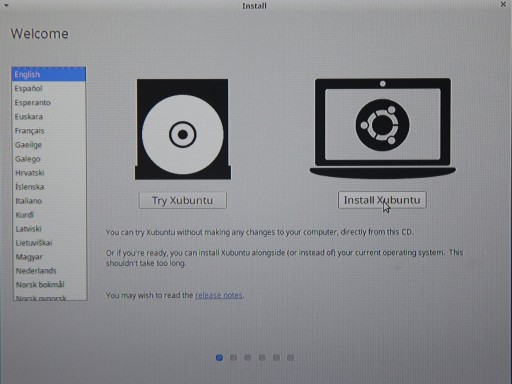
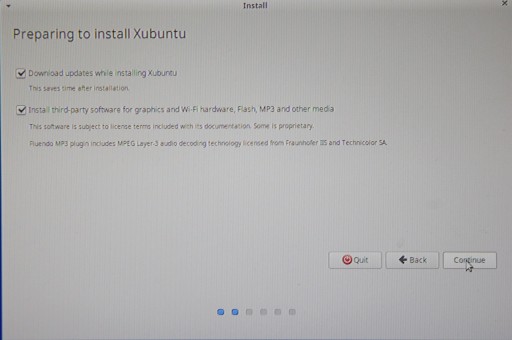
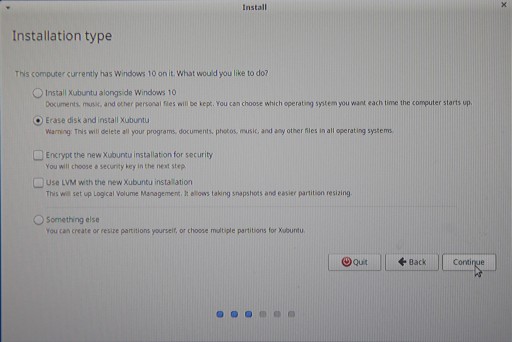
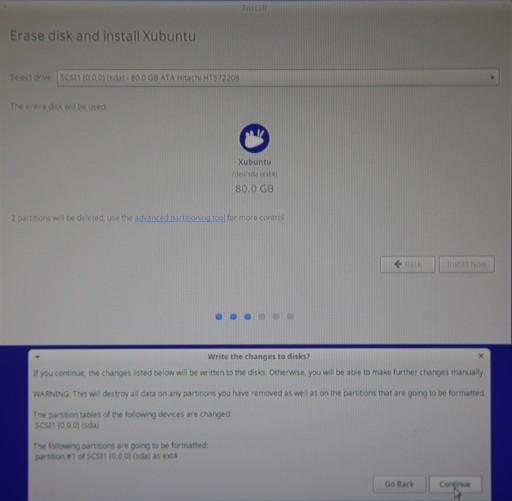
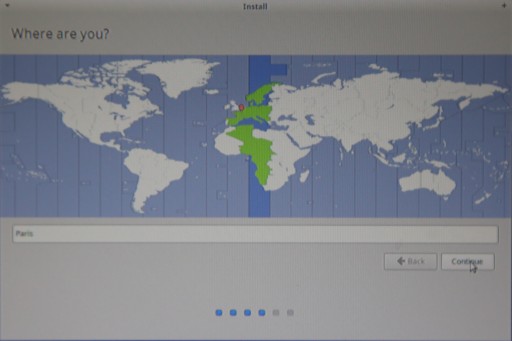
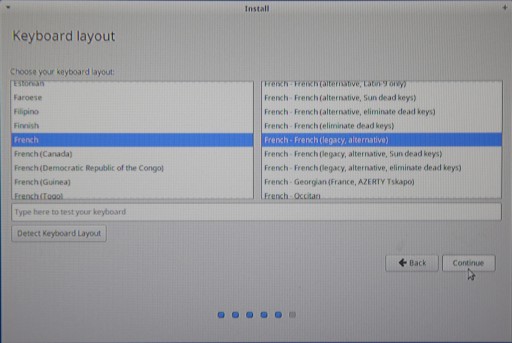
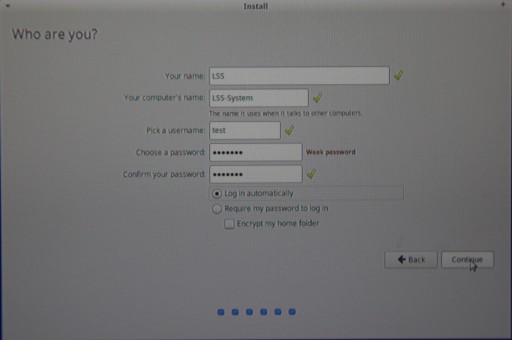
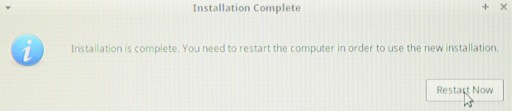
Reboot the machine after having extracted the DVD.
The environment installation is possible if you download install.zip.
Uncompress it into /home/test/ with the file explorer (Thunar).
Open a console : (CTRL+ALT+T).
And write into...
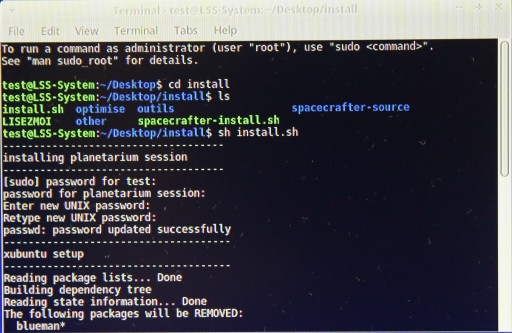
cd install
sh install.sh
Follow the instructions...
At the end...
ALT+F2
xfce4-settings-manager
Go into "additional Drivers"
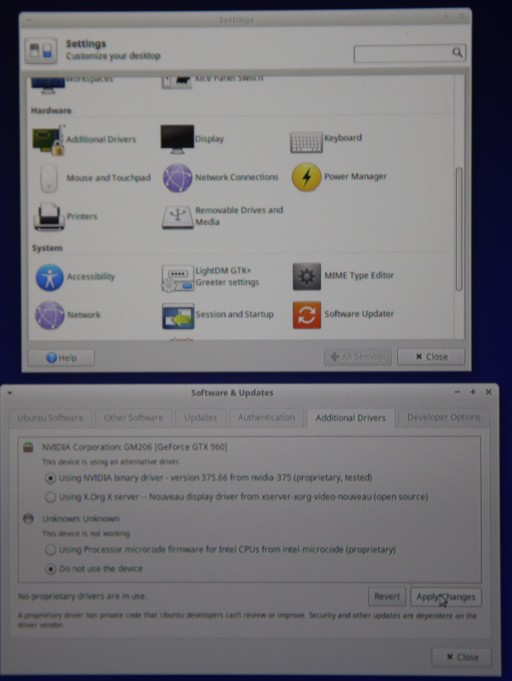
And after the reboot:
Uncompress again install.zip and...
Open a console : (CTRL+ALT+T).
cd install
sh spacecrafter-install.sh
SpaceCrafter should launch automatically after a reboot or press ALT+F1.
|