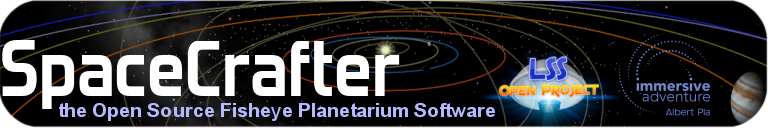|
|
|
The keyboard commands :
View the keyboard commands list (international).
View the keyboard commands list (French users).
[ ] = normal key
[2] = the key located just under the Esc key on a usual keyboard.
Note that this key is a "dead" key. That means that you have to press it and release it and just after,
you have 3 seconds to press the key you selected.
[s] stands for shift
[c] for control
[w] for Win key on the Linux version
[w] for AltGr key on the Windows version (it works also on Linux)
To play any fulldome video or script that you have on your computer, you have to edit the script located there:
/home/your_account_name/.spacecrafter/scripts/fscripts/ (on Linux)
C:\users\your_account_name\.spacecrafter\scripts\fscripts\ (on Windows)
F01.sts stands for the F01 key...
F13.sts stands for the
[2]F01 key...
SF01.sts stands for Shift+F01 key...
W01.sts for AltGr+F01 key...
01.sts for Ctrl+F1 key...
S01 for AltGr+1NumPad key...
K01 for Shift+1Number key...
###
### Superscript - SpaceCrafter Script
###
### Copyright 2015-2026 Lionel RUIZ - lionel.ruiz@live.fr
###
### License:
###
### For use with LSS systems
### http://www.lss-planetariums.info
###
#################
#AUDIO:
# Change value of audio volume (0<=X<=128)
audio volume 128
# Play an audio (wav or ogg) file (possibility to fast forward it if it's an .ogg file)
audio filename superscript/clac.ogg action play
# Loop the audio file
audio filename superscript/clac.ogg action play loop on
# Continue playing any audio during a pause
audio nopause on
# Back to default
audio nopause off
# Usage example
audio nopause on
media action play type VIEWPORT name "video" videoname /home/planetarium/Videos/2022-2023_2160px.mkv
audio action play filename hiver-printemps2022/sons/shield_2.ogg
audio volume 60
wait duration 12.2
audio action play filename hiver-printemps2022/sons/ambiance_rotation_hiver.ogg
wait duration 12
media action pause # Stop video & sound
script action resume # Sound continues, no glitch
script action pause # Sound continues, you can talk with music
# Press key K
media action pause # Video continues, but sound cut
script action resume # Sound continues
wait duration 13.6
media action pause # Stop video and sound
script action resume # Sound continues
script action pause # Sound continues, you can talk with music
# Pauses an audio file
audio action pause
# Resume an audio file
audio action resume
# Resync audio file if needed due to image preloading
audio action sync
# Stop and Free memory of an audio file
audio action drop
# Decrement audio volume
audio volume decrement
# Increment audio volume
audio volume increment
#################
# BODY:
# Create an artificial satellite
body action load name "ALSAT 1" parent Earth radius 1 oblateness 0.0 albedo 0.9 lighting false color 0.8,0.9,0.8 tex_map superscript/nomap.png halo true tex_halo superscript/mini_halo.png big_halo false big_halo_size 8 rot_pole_ra 0.0 rot_pole_de 45.0 rot_periode 0.002 coord_func ell_orbit orbit_Epoch 2454804.56951084 orbit_Period 0.0683531232257665 orbit_visualization_period 0.0683531232257665 orbit_SemiMajorAxis 7056.81219499864 orbit_Eccentricity 0.0010418 orbit_Inclination 97.969 orbit_AscendingNode 214.3671 orbit_LongOfPericenter 336.8124 orbit_MeanLongitude 574.4404 orbit_color 0.8,0.9,0.8
# Create a fake planet (not rotating)
body action load name _ parent Sun radius 1 oblateness 0.0 albedo 0.0 lighting false halo false color 1.0,1.0,1.0 rot_periode 1000000000 tex_map none.png coord_func saturn_special
# Create a comet
body action load name "Wirtanen" type Comet parent Sun radius 100 oblateness 0.0 albedo 1 halo true color 0.0,0.3,0.1 tex_map bodies/asteroid.png halo true tex_halo bodies/comet_halo.png big_halo true big_halo_size 128 coord_func comet_orbit orbit_TimeAtPericenter 2458465.4264 orbit_PericenterDistance 1.055363 orbit_Eccentricity 0.658613 orbit_ArgOfPericenter 356.3318 orbit_AscendingNode 82.1606 orbit_Inclination 11.7462 lighting false sidereal_period 1987.1 orbit_visualization_period 1987.1 orbit_color 0.5,0.8,1.0 close_orbit 1
# Create an asteroid
body action load name "Vesta" parent Sun type Asteroid oblateness 0.0 color 1.0,1.0,1.0 halo true lighting true coord_func ell_orbit radius 2000 tex_map asteroids/asteroid.png tex_halo asteroids/star16x16.png albedo .5 orbit_SemiMajorAxis 353258016.65208 orbit_MeanLongitude 167.26633 orbit_Inclination 7.1405 orbit_Epoch 2456600.5 orbit_Eccentricity 0.0885024 orbit_AscendingNode 103.85153 orbit_LongOfPericenter 255.05099 orbit_visualization_period 1325.39759943908 orbit_Period 1325.39759943908
# Create rings on Neptune
body action load name _ parent Sun type Planet radius 30000 oblateness 0.0 albedo 1.0 lighting true halo false color 1.0,1.0,1.0 rot_periode 1000000000 tex_map bodies/neptune.png coord_func neptune_special rings true tex_ring uranusring.png ring_outer_size 53000 ring_inner_size 32000 ring_shadow true
# Drop a created body
body name "Ceres2" action drop
# Discard planet momentaneously
body name Jupiter hidden true
wait duration 1
body name Jupiter hidden false
# Clear all added bodies
body action clear
# Preload rings particles and big textures
body action preload name selected
# Purge all big textures to free memory
body action preload purge all
# Keep big textures at least some seconds to permit to go there (default = 10s)
body action preload name selected keep_time 10
# Set all objects to init parameters
body action initial
# Set specific colors to parameters
body name Moon color label r 0.9 g 0.5 b 0.5
body name Moon color trail r 0.4 g 0.5 b 0.5
body name Moon color orbit r 0.4 g 0.5 b 0.5
body name all color orbit r 0.4 g 0.5 b 0.5
# Load an alternative texture and apply it
body name Earth skin_tex courants_marins.png
body name Earth skin_use true
# Une fonction qui remplace agreablement r 0.4 g 0.5 b 0.5 (pour ceux utilisant d'autres logiciels de choix de couleur)
body name Uranus color label color_value r12g215b215
body name Moon color label color_value x0F15EE
# A static observer
body action load name Solar_System2 parent Sun type Observer coord_func still_orbit orbit_x 0 orbit_y 0 orbit_z 1 rot_periode 1000000000000
# A 3D Model
body action load name milkyway parent Sun absolute_magnitude 1 type Comet model3D true hidden false model_name Milkyway tex_map milkyway/milkyway.png radius 100000000 oblateness 0.0 halo false color 1.0,1.0,1.0 tex_halo milkyway/star16x16.png coord_func comet_orbit orbit_TimeAtPericenter 2457247.5460 orbit_PericenterDistance 1E9 orbit_Eccentricity 0 orbit_ArgOfPericenter 0 orbit_AscendingNode 0 orbit_Inclination 90 lighting true albedo 1
# Create planet in in_stellar_system
body action load mode in_stellar_system name "Vulcan" parent 51Peg oblateness 0.0 color 1.0,1.0,1.0 halo true lighting true coord_func ell_orbit radius 10000 tex_map asteroids/asteroid.png tex_halo asteroids/star16x16.png albedo .5 orbit_SemiMajorAxis 353258016.65208 orbit_MeanLongitude 167.26633 orbit_Inclination 7.1405 orbit_Epoch 2456600.5 orbit_Eccentricity 0.0885024 orbit_AscendingNode 103.85153 orbit_LongOfPericenter 255.05099 orbit_visualization_period 1325.39759943908 orbit_Period 1325.39759943908
# Create moon in in_stellar_system
body action load mode in_stellar_system name "Dimimoon" parent Dimidium oblateness 0.0 color 1.0,1.0,1.0 halo true lighting true coord_func ell_orbit radius 2000 tex_map asteroids/asteroid.png tex_halo asteroids/star16x16.png albedo .5 orbit_SemiMajorAxis 380000 orbit_MeanLongitude 167.26633 orbit_Inclination 0.0 orbit_Epoch 2456600.5 orbit_Eccentricity 0.0 orbit_AscendingNode 103.85153 orbit_LongOfPericenter 255.05099 orbit_visualization_period 30 orbit_Period 30
# Note for creating an OJML (a model for a body with one texture only)
# You need to create 3 meshes. 1 original (High quality) - 1 decimated to less than 20000 points - 1 decimated to less than 4000 points
# An artificial is just one mesh because it's an ojm and not an ojml (we are only close to it)
# Add a model3D into in_galaxy - SC PRO ADD-ON ONLY
wait duration 0.05
moveto lat 90 lon 0 duration 0
wait duration 0.05
moveto alt 0.9E+9 duration 0
wait duration 0.05
moveto alt 0.9E+10 duration 0
wait duration 0.05
moveto alt 1.1E+16 duration 0
wait duration 0.05
body action load mode in_galaxy name Universe filename Universe pos_x 0.00001 pos_y 0.00001 pos_z 0.00001 scale 10
set home_planet Universe
moveto lat 10 lon 121 alt 2.5E12 duration 0
wait duration 1
select planet home_planet pointer off
flag track_object on
flag nebulae off
flag bright_nebulae off
flag stars off
flag milky_way off
set ambient_light 1
# Set body tesselation and altimetry
body tesselation min_tes_level value 1
body tesselation max_tes_level value 4
body tesselation planet_altimetry_factor value 2
body tesselation earth_altimetry_factor value 1
body tesselation moon_altimetry_factor value 1
body action remove mode in_galaxy name universe
body action remove mode in_universe name multiverse
body action clear
# Preload the big texture of the defined Body
body action preload name Earth
# Free the memory for all the big textures of planets
body purge all
# Free the memory for all the unexploited big textures of planets
body purge auto
# Comet tails
body action load name "2022E3 ZTF" type Comet parent Sun radius 1000 oblateness 0.0 albedo 1 halo true color 0.0,0.3,0.1 tex_map bodies/asteroid.png halo true tex_halo bodies/comet.png big_halo true big_halo_size 128 coord_func comet_orbit orbit_TimeAtPericenter 2459957.28692 orbit_PericenterDistance 1.1122566 orbit_Eccentricity 1.0002729 orbit_ArgOfPericenter 145.81470 orbit_AscendingNode 302.55388 orbit_Inclination 109.16858 lighting false sidereal_period 18250000 orbit_visualization_period 18250000 orbit_color 0.5,0.8,1.0 close_orbit 0
# Those parameters are mandatory to view a tail
# apparent_magnitude 4.0 slope 4.0
# Those parameters are optional (default values indicated)
# dust_tail_trace_JD (default 30)
# dust_tail_ejection_force (default 0.5)
# dust_tail_radius_xx_coef (default -2)
# dust_tail_radius_x_coef (default 1)
# dust_tail_radius_base_coef (default 2)
# dust_tail_color_red (default 0.5)
# dust_tail_color_green (default 0.5)
# dust_tail_color_blue (default 0.5)
# gaz_tail_trace_JD (default 1)
# gaz_tail_ejection_force (default 30)
# gaz_tail_radius_xx_coef (default -1)
# gaz_tail_radius_x_coef (default 0.5)
# gaz_tail_radius_base_coef (default 2)
# gaz_tail_color_red (default 0.3)
# gaz_tail_color_green (default 0.3)
# gaz_tail_color_blue (default 0.7)
#################
# BODY_TRACE
# Draw the trail of the sun (by default) or any body.
# Can be useful for sun apparent motion (here in the example) or analemma if used in sidereal steps.
flag body_trace on
body_trace pen on
timerate rate 900
wait duration 10
timerate rate 1
body_trace pen off
flag body_trace off
body_trace hide on
body_trace action clear
# CHANGE TARGET
body action load name "41p Tuttle-Giacobini-Kresak" type Comet parent Sun radius 100 oblateness 0.0 halo true color 1.0,1.0,1.0 orbit_color 0.5,0.5,1.0 tex_map superscript/asteroid.png tex_halo superscript/comet_halo.png big_halo true big_halo_size 128 coord_func comet_orbit orbit_TimeAtPericenter 2457856.252042 orbit_PericenterDistance 1.045061 orbit_Eccentricity 0.661107 orbit_ArgOfPericenter 62.149665 orbit_AscendingNode 141.073026 orbit_Inclination 9.2303239 lighting true albedo 1 orbit_visualization_period 1975.96 close_orbit 1
body_trace target "41p Tuttle-Giacobini-Kresak" pen on
body_trace target Venus pen on
#################
# CAMERA
# save a camera position into anchors/ folder
camera action save filename my_camera.dat
# load a camera position
camera action load filename my_camera.dat
# camera move to object
camera action move_to target body body_name Saturn duration 5 altitude 30000
# create a point
camera action create name mon_point type point x 0 y 0 z 1
# jump to point (see anchors.ini for availability of points)
camera action transition_to target point
#jump to body
camera action transition_to target body name Saturn
# Lift off automatically:
camera action lift_off altitude 10000 duration 5
# Is equivalent to:
moveto altitude 10000 duration 5
wait duration 5
camera action transition_to target point
camera action align_with body selected duration 3
# smart card "selected" for the body selected
camera action move_to target body body_name selected duration 3 altitude 100000
camera action transition_to target body name selected
# Look at the body/anchor you are attached to
camera action rotate target home_planet duration 2
#################
# CLEAR
# Set all back to normal sky vision parameters
clear state natural
# Set all writings to off and even landscape and atmosphere
clear state off
# Erase all the variables previously declared
clear state variable
#################
# COLOR
# Color of specified category of object (0.0<=X,Y,Z<=1.0)
# R G B stands for Red Green and Blue composants
color property azimuthal_grid r 0 g 0.4 b 0.6
color property cardinal_points r 1 g 1 b 0.6
color property constellation_art r 1 g 1 b 1
color property constellation_boundaries r 0.4 g 0.3 b 0
color property constellation_lines r 0.05 g 0.05 b 0.3
color property constellation_lines3d r 0.5 g 0.5 b 0.3
color property constellation_names r 0.6 g 0.7 b 0.9
color property ecliptic_line r 1 g 0.2 b 0.2
color property equator_grid r 0.5 g 1 b 0.5
color property equator_line r 0.5 g 1 b 0.5
color property galactic_grid r 0.3 g 0.3 b 0.3
color property meridian_line r 0 g 0.8 b 1
color property personal r 0.3 g 0.7 b 1
color property personeq r 0.0 g 0.2 b 0.3
color property precession_circle r 0.6 g 0.4 b 0
color property zodiac r 0.75 g 0.75 b 0.75
#################
# COMMENT
#Comment a part of the code
comment
# (any script command typed here will be ignored)
uncomment
#################
# CONFIGURATION
# (re)load the default settings
configuration action load
# Save preferences
#configuration action save
# Erase stars from in_galaxy
configuration module star_navigator action clear
# Load stars for in_galaxy. mode = RAW (basic catalog format) SC (SC formatted catalog) OTHER (file with space separated fields: name_hip ra de plx pmRa pmDE mag bv)
configuration module star_navigator binary_mode false action load mode other name newstarsrad.txt
configuration module star_navigator action save binary_mode false name hip2020.txt
configuration module starlines action load name XXXX binary_mode N
configuration module starlines action save name XXXX binary_mode N
#################
# CONSTELLATION
constellation name UMa type line color_value xff0000
constellation name UMa type line r 1.0 g 0.0 b 0.0
constellation name UMa type label color_value xff0000
constellation name UMa type label r 1.0 g 0.0 b 0.0
constellation name UMa intensity 0.3
#################
# DATE
# Change date in local time
date local 2014:03:20T12:00:00
# Change date in Universal Time format
date utc 2014:03:19T23:50:00
# Back to today but keeping hour
date load keep_time
# Change date in Julian
date jday 2451895.5
# Jump date in days relatively to today (can be decimal)
date relative 1.5
# Jump date in sidereal days relatively to the planet you are on and the date
date sidereal 2.0
# Jump date in months relatively to today (integer)
date relative_month 1
# Jump date in years relatively to today (integer)
date relative_year 100
# Set date to current date, or date saved as preset start up date
date load current
# Set time to sun rise
date sun rise
# Set date to sunset
date sun set
# Set date to effective midday
date sun meridian
# Set date to effective midnight
date sun midnight
# Activate the multiple date drawing on screen
flag date_display_number on/off/toggle
# Repeat the number of dates displayed
set date_display_number 3
# choose the position of the 1st Date displayed
set date_display_position 120
# Set the date format and display options
set time_display_format 12h
set time_display_format 24h
#set date_display_format mmddyyyy
set time_zone Europe/Paris
set startup_time_mode preset
set startup_time_mode now
#################
# DOMEMASTERS
# Take a screenshot
#domemasters action snapshot
# Record image per image sequence at X FPS
domemasters action record
# Stop recording sequence
domemasters action record
#################
# DSO2D / DSO3D
# Usual tex are 512x512 - Default rate is the width - z_reflection is used when the object has symetry
dso3d action restart color_tex m57.png alpha_tex m57volumetric.png depth 256 color_depth 256 rate 512 z_reflection false
dso3d action load pos_x 123 pos_y 342 pos_z 50 zrot 0 yrot 0 xscale 1 yscale 1 zscale 1 scale 10
# Clear DSO3D
dso3d action restart
# For 2D dso objects from dsocat.png
dso2d action load index 4 name test size 100 ra 80 de 80 distance 200 xyz 0
# To clear a dso object added into inGalaxy
dso2d action clear
#################
# EXTERNAL_MPLAYER
# Play a specified video file using mplayer with controls
#external_mplayer filename superscript/dummy.avi action play
#external_mplayer speed ?? execute ?? absolute ?? volume ??
#external_mplayer jump_relative 10
#external_mplayer jump_relative 10
#external_mplayer jump_absolute 10
#external_mplayer action stop
#################
# EXTERNAL_VIEWER
# Play the specified video file
external_viewer filename superscript/dummy.avi action play
external_viewer filename superscript/sound.mp3 action play
wait duration 1
external_viewer filename superscript/stopmusic.sh action play
# Force stopping the specified video file and go back to script
external_viewer action stop
#################
# FLAG
# Those are simple commands that can be "on", "off", or "toggle"
# Draw smoother lines.
flag antialias_lines on
# Draw analemma relative to midday.
flag analemma on
# Draw analemma relative to the sun.
flag analemma_line on
# Draw distance between the two last selected objects.
flag angular_distance on
# Draw vernal point longitude line.
flag aries_line on
# Draw atmospheric effects.
flag atmosphere on
# Activate atmospheric refraction.
flag atmospheric_refraction on
# Draw azimuthal grid.
flag azimuthal_grid on
# Draw name of selected bodies only
flag body_pick on
# Don't forget at the end to put it off to get back the body names
flag body_pick off
# Draw cardinal points.
flag cardinal_points on
# Draw circumpolar circle showing limit of sky visibility.
flag circumpolar_circle on
# Draw clouds when rendering planets such as Earth.
flag clouds on
# Draw constellation artwork.
flag constellation_art on
# Draw contellation boundaries.
flag constellation_boundaries on
# Draw constellation line drawings.
flag constellation_drawing on
# Draw constellation labels.
flag constellation_names on
# Select constellation pick mode (only draw selected constellations or all).
flag constellation_pick on
# Toggle between viewport standard video play and video bottom part duplication
flag dual_viewport toggle
# draw pictograms instead of grey circles
flag dso_pictograms on
# Draw dso names of only selected dso or all the dso
flag dso_pick on
# Draw ecliptic poles.
flag ecliptic_center on
# Draw ecliptic line.
flag ecliptic_line on
# Draw ecliptic grid.
flag ecliptic_grid on
# Draw equator line.
flag equator_line on
# Draw equatorial grid.
flag equatorial_grid on
# Navigate through planets with Joypad
flag eye_relative_mode on
# Draw fog along the horizon
flag fog on
# Draw galactic center.
flag galactic_center on
# Draw galactic grid
flag galactic_grid on
# Draw galactic plane
flag galactic_line on
# Draw galactic poles.
flag galactic_pole on
# Draw longitude line relative to Greenwich.
flag greenwich_line on
# Save snapshots/image per image in PNG instead of JPEG (default when on)
flag image_compression_loss off
# Draw the landscape.
flag landscape on
# Whether to correct for light travel time when drawing planets and moons.
flag light_travel_time on
# Lunar eclipse flags to draw Earth shadow at the distance of the Moon.
flag lunar_eclipse_umbra on
flag lunar_eclipse_penumbra on
# Sets the ground rotating instead of the stars (default = on)
flag lock_sky_position off
# Indicate alt/az ra/dec of selected object.
flag object_coordinates on
# Indicate alt/az ra/dec of the mouse position.
flag mouse_coordinates on
# Draw the meridian line.
flag meridian_line on
# Draw the Milky Way.
flag milky_way on
# Draw the Moon at the specific scale.
flag moon_scaled on
# Draw the nautical triangle of the selected object.
flag nautical_alt on
flag nautical_ra on
flag meridian_line on
# Draw motion trails for planets and moons.
flag object_trails on
# Draw Oort cloud (yes by default)
flag oort on
# Draw orbits for planets and moons.
flag orbits on
# Draw planets and moons.
flag planets on
# Discard moons momentaneously
flag satellites off
# Draw planet labels.
flag planet_names on
# Draw bodies orbits.
flag planet_orbits on
# Draw planets orbits.
flag planets_orbits on
# Switch to quaternion mode (move around the planet freely)
flag quaternion_mode on
# Draw satellites orbits.
flag satellites_orbits on
# Draw planets/moons axis.
flag planets_axis on
# Draw sky poles
flag polar_point on
# Draw sky poles
flag polar_circle on
# Draw Earth precession circle.
flag precession_circle on
# If on, will print script errors to the screen. Good for debugging.
flag script_gui_debug on
# Skip all "script action pause".
flag skip_pause on
# Draw the latitude and longitude if the date and hour is active (and altitude if high enough).
flag show_tui_datetime on
flag show_latlon on
# Draw the date and time.
flag show_tui_datetime on
set datetime_display_position 120
set datetime_display_number 3
# Draw information about the selected object.
flag show_tui_short_obj_info on
# Draw star labels.
flag star_names on
# Draw star names of only selected stars or all the stars
flag star_pick toggle
# Draw stars twinkling.
flag star_twinkle on
# Draw stars.
flag stars on
# Draw stars circling around poles if time accelerated.
timerate rate 300
flag stars_trace on
wait duration 3
timerate rate 1
#Draw 3D lines between stars.
flag star_lines on
# Draw the sun movement through the sky.
flag body_trace on
# Draw texts on top of videos.
flag subtitle on
# Draw the sun exaggerated in size.
flag sun_scaled on
# Center view on currently selected object.
flag track_object on
# Draw tropic line.
flag tropic_lines on
# Draw TULLY catalog.
flag tully on
# Catalog color or white representation
flag tully_color_mode on
# Draw vernal point and opposite.
flag vernal_points on
# Draw East/West vertical line.
flag vertical_line on
# Draw zenithal point.
flag zenith_line on
# Draw zodiacal borders.
flag zodiac on
# Draw zodiacal light and gegenschein
flag zodiacal_light toggle
################
# FONT
# change the default font for each category of text
font target text filename Cyberbit.ttf size 18
font target planets filename Gloria.ttf size 14
font target constellations filename Gloria.ttf size 23
font target cardinal_points filename Gloria.ttf size 10
font target stars filename Gloria.ttf size 12
font target menu filename Gloria.ttf size 16
font target nebulae filename Gloria.ttf size 12
font target grids filename Gloria.ttf size 13
font target lines filename Gloria.ttf size 15
font target displays filename Gloria.ttf size 11
font action initial
#################
# HEADING
# 0 = South | 90 = East | 180 = North | 270 = West
# Put East at bottom of the screen in 5 seconds
heading azimuth 90 duration 5
# Rotate heading 30 clockwise in 3 seconds
heading delta_azimuth -30 duration 3
# Rotate heading 20 anticlockwise in 3 seconds
heading delta_azimuth 20 duration 3
#################
# ILLUMINATE
# Spot the selected star.
illuminate HP 32349 display on
wait duration 1
illuminate HP 32349 display off
illuminate hp 69673 size 150 r 1.0 g 0.0 b 0.0 display on
# Brighten more a constellation
illuminate constellation UMa size 50 display on
# Impose color & size
illuminate constellation UMa size 150 r 1.0 g 0.0 b 0.0 display on
wait duration 1
illuminate action clear
# Discard star drawing
illuminate hp 69673 size 0 display on
# Put brightness of Algol to minimum of brightness m2.1/m3.4 = 0.62 (1 is normal brightness)
illuminate hp 14576 size 0.62 display on
#################
# IMAGE
# Images are drawn in the order they are loaded.
# alpha=0 is invisible / alpha=0.5 is semi-transparent / alpha=1 is opaque.
# Images are squares with a power of 2 value for dimensions (128/256/512/...) in PNG preferably but JPEG ans some others are supported.
# "mipmap on" is smoothing the image to avoid pixel blinking when the image is moved/zoomed (off by default).
# Fisheye image without distortion
image name i1 filename test_images/viewport.png coordinate_system viewport alpha 1 scale 0.2 mipmap on action load
#In horizontal/dome coordinates, the scale defines the angular width of the image in degrees.
image name i2 filename test_images/dome.png coordinate_system dome alpha 1 scale 30 altitude 15 azimuth 180 mipmap on action load
#Square image positioned relatively to the normal view (dependant of the zoom factor)
image name i3 filename test_images/horiz.png coordinate_system horizontal alpha 1 scale 30 altitude 15 azimuth 0 mipmap on action load
#Square image positioned relatively to the sky in right ascension (azimuth=0 to 360deg) and declination (altitude=-90deg to 90deg) coordinates
image name i4 filename test_images/j2000.png coordinate_system j2000 alpha 0 scale 35 azimuth 0 altitude 90 mipmap on action load
#Square image positioned relatively to the equatorial coordinates (sky moving through time).
image name i5 filename test_images/equat.png coordinate_system equatorial alpha 1 scale 30 azimuth 0.00 altitude 0 mipmap on action load
image name i6 filename test_images/equat.png coordinate_system equatorial alpha 1 scale 30 azimuth 90.00 altitude 0 mipmap on action load
image name i7 filename test_images/equat.png coordinate_system equatorial alpha 1 scale 30 azimuth 180.00 altitude 0 mipmap on action load
image name i8 filename test_images/equat.png coordinate_system equatorial alpha 1 scale 30 azimuth 270.00 altitude 0 mipmap on action load
# Fisheye image without distortion
# A scale 1 means that it occupies all the field. A greater factor will make it zoom. A<1 factor will diminish its size on the screen.
image name zodfisheye filename superscript/orange_fog.png coordinate_system viewport alpha 0 scale 1 mipmap off action load
wait duration 1
image name zodfisheye alpha 1 duration 1
wait duration 1
image name zodfisheye alpha 0 duration 1
wait duration 1
# This permit to keep a panorama even after a lift-off (spacecraft argument)
image name zodfisheye filename superscript/orange_fog.png coordinate_system viewport alpha 0 scale 1 mipmap off spacecraft on action load
# Drop images when no longer needed to improve performance.
image name zodfisheye action drop
# Fisheye image without distortion but with center point located at bottom center.
image name petale1 filename superscript/black.png coordinate_system viewport alpha 1 scale 1 mipmap on xpos 0.0 ypos 1.0 rotation 0 action load
wait duration 1
image name petale1 xpos 0.0 ypos 0.0 duration 3
wait duration 1
#Square image positioned relatively to the dome AZ(N=0deg E=90deg S=180deg W=270deg) ALT(Zenith=90deg Horizon=0deg Nadir=-90deg). It can go over +/-360deg
#In horizontal/dome coordinates, the scale defines the angular width of the image in degrees.
image name voyager2 filename superscript/black.png coordinate_system dome alpha 1 scale 0 altitude 0 azimuth 180 mipmap on action load
#Square image positioned relatively to the normal view (dependant of the zoom factor)
image name voyager2 filename superscript/black.png coordinate_system horizontal alpha 1 scale 0 altitude 0 azimuth 180 mipmap on action load
#Square image compressed with height divided by 2
image name voyager2 ratio 2 duration 3
#Square image compressed with width divided by 2
image name voyager2 ratio 0.5 duration 3
#Square image positioned relatively to the sky in right ascension (azimuth=0 to 360deg) and declination (altitude=-90deg to 90deg) coordinates
image name greatbear filename superscript/black.png coordinate_system j2000 alpha 0 scale 35 azimuth 190.00 altitude 55.00 mipmap on action load
#Square image positioned relatively to a star (here Arcturus)
image name cowherd filename superscript/black.png coordinate_system j2000 alpha 1 scale 35 HP 69673 mipmap on action load
#Square image positioned relatively to the equatorial coordinates (sky moving through time).
image name zodiac filename superscript/black.png coordinate_system equatorial alpha 0 scale 35 azimuth 190.00 altitude 55.00 mipmap on action load
# Draw the image depending on the position of the focus point (xpos ypos)
#For xpos, -1 is left edge of image, 0 is center and 1 is right edge.
#For ypos, -1 is up of image, 0 is center and 1 is down.
image name zodiac xpos 0 ypos 0
# Move image with spline movement at the beginning and/or the end (linear if nothing defined)
image name voyager2 altitude 20 accelerate_alt on duration 5
image name voyager2 azimuth 20 accelerate_az on decelerate_az on duration 5
# Drop all images
image action purge
# Duplicate the image or video at 180deg if Twice and +120deg and -120deg if Thrice
image name i2 filename test_images/dome.png coordinate_system dome alpha 1 scale 30 altitude 15 azimuth 180 mipmap on action load project twice
image name i2 filename test_images/dome.png coordinate_system dome alpha 1 scale 30 altitude 15 azimuth 180 mipmap on action load project thrice
# Get the possibility to have an image that stay even after a script action end
image name zodiac persistent true
# Get a landscape as an image
image name vlt filename vlt_landscape.png coordinate_system spherical alpha 1 mipmap on action load
#################
# INITIALISATION
clear state natural
clear state natural
body action clear
set sky_locale en
set home_planet Earth
flag atmosphere on
flag landscape on
zoom auto initial
set time_zone Europe/Paris
timerate rate 1
meteors zhr 0
set star_limiting_mag 6.5
set star_twinkle_amount 0.3
flag star_twinkle on
flag stars on
flag milky_way on
set milky_way_intensity 0.5
flag nebulae on
flag bright_nebulae on
flag planets on
set moon_scale 5
flag moon_scaled on
flag cardinal_points off
set sky_culture western-color
#################
# LANDSCAPE
# Internal landscape
set landscape_name guereins
# Fisheye landscape, the image must be transparent PNG (transparency = sky)
landscape name panorama type fisheye maptex superscript/orange_fog.png night_texture superscript/orange_fog.png texturefov 180 action load mipmap on
# Draw a landscape that will resist to take-off (as a spacecraft cockpit)
landscape name panorama type fisheye maptex superscript/orange_fog.png night_texture superscript/orange_fog.png spacecraft on action load mipmap on
# Panoramic landscape
landscape action load name panorama type spherical maptex superscript/chats_nuit.png night_texture superscript/chats_nuit.png rotate_z 90 mipmap on
# Sets the altitude corresponding to the bottom/top of the image
landscape action load name panorama type spherical maptex superscript/chats_nuit.png night_texture superscript/chats_nuit.png top_altitude 60 base_altitude -60
# Sets the orientation of the landscape (0 = Top of image is north).
landscape action load name panorama type spherical maptex superscript/chats_nuit.png night_texture superscript/chats_nuit.png rotate_z 90
# Change landscape rotation
landscape action rotate rotation 90
# Limit the darkening of the panorama during the night between 0.1 and 0.9 (here to 0.5 of the brightness).
landscape name panorama type fisheye maptex panoramas/banquise-igloo1024.png limited_shade 0.5 texturefov 180 action load
# Do a liftoff with the landscape
# The parameter is double: 0 means liftoff and 1 means landing
# .X with 0<=X<=9 means it'll go to X0% of the image
# A landing 1.8 will begin to draw the image at 80% of the final result then 81% etc... up to 100% in 2 seconds
# This effect is made to avoid seeing nothing for a long time because the upper part of the landscape is mostly transparent
# Default parameter is 1
landscape landing 0.8
wait duration 1
landscape name panorama type spherical maptex panoramas/banquise_igloo-immersive_adventure.png action load landing 0
landscape landing 1.8
################
#LOOK_AT:
# Center on a specific alt/az value
look_at azimuth 180 altitude 30 duration 3
# Change the angle of view relative to the horizon.
look_at delta_azimuth 10 delta_altitude 30 duration 3
################
#MEDIA:
media action play videoname superscript/dummy.avi type VR360
media action play videoname superscript/dummy.avi type VIEWPORT
#Play the bottom part of a video duplicated at 180deg
media action play type DUAL_VIEWPORT videoname superscript/show.avi audioname superscript/show.ogg keycolor off
media action pause
media action jump value 10
# Fulldome video played on top of the sky
media action play type VIEWPORT videoname superscript/show.avi audioname superscript/show.ogg keycolor off
# Fulldome video with green as transparency
media action play videoname superscript/dummy.avi audioname superscript/clac.ogg keycolor on r 0.0 g 1.0 b 0.0 intensity 0.1 type VIEWPORT
# search automatically the audio file attached
media action play videoname superscript/dummy.avi audioname auto
media action stop
#Play a VRcube video - SC PRO ADD-ON ONLY
media action play keycolor off videoname ../../vr360/unexpected_guest-om_nom_stories-vrcub.mp4 type VRCUBE audioname ../../vr360/unexpected_guest-om_nom_stories-vrcub.ogg
wait duration 0.01
(Warning! Don't forget to put a wait duration 0.01 that will be skipped after the command due to the launch of initial360.sts that skip any wait after the command)
#Play a VR360 video - SC PRO ADD-ON ONLY
media action play keycolor off videoname ../../vr360/unexpected_guest-om_nom_stories-vr360.mp4 type VR360 audioname ../../vr360/unexpected_guest-om_nom_stories-vr360.ogg
wait duration 0.01
(Warning! Don't forget to put a wait duration 0.01 that will be skipped after the command due to the launch of initial360.sts that skip any wait after the command)
#Commands associated to VR videos
moveto lat 17 duration 5
wait duration 5
moveto lon 30 duration 5
wait duration 5
heading azimuth 90 duration 3
wait duration 5
zoom fov 200 duration 5
wait duration 5
#Play a Fulldome video as an image to zoom and rotate with other images in front if needed
media action play type IMAGE name "video" videoname video.mp4 audioname videoname.ogg position viewport
image name "video" alpha 1 scale 1 rotation 0
#Play a VR video as an image to zoom and rotate with other images in front if needed
media action play type IMAGE name "video" videoname video.mp4 audioname videoname.ogg position spherical
image name "video" alpha 1 scale 1 rotation 0
#Play a rectangular video duplicated SC2022 and up
# Use TWICE for duplication and THRICE for triple video setting
media action play type IMAGE name "video" videoname video.mp4 audioname videoname.ogg position dome project twice
image name "video" alpha 1 scale 100 altitude 45 rotation 0 azimuth 180
#Play a rectangular video duplicated SC2020 and earlier
media action play type IMAGE name "video" videoname video.mp4 audioname videoname.ogg position dome
image name "video" alpha 1 scale 100 altitude 45 rotation 0 azimuth 180
# Use TWICE for duplication and THRICE for triple video setting
image name "video" action twice
# Play a mobile rectangular video with transparency
media action play type IMAGE name "video" videoname fwalk/fshinobiwalk40.avi position horizontal
image name "video" alpha 1 scale 20 altitude 10 rotation 0 azimuth 180 keycolor true r 0.0 g 0.0 b 0.0 intensity 0.1
image name "video" azimuth 540 duration 40
#Play a rectangular video attached to the sky with transparency
media action play type IMAGE name "video" videoname morphing/morph_sco-lruiz.mp4 position j2000 keycolor on r 0.0 g 0.0 b 0.0 intensity 0.1
image name "video" alpha 1 scale 35 altitude -30 rotation 0 azimuth 249
# Loop the video file
media videoname superscript/void.mp4 type VIEWPORT action play loop on
# Start video paused (forcing preloading)
media videoname superscript/void.mp4 type VIEWPORT action play pause on
# Play SRT within a video
media subtitlename file.srt subtitle on subtitle_project twice videoname ../../vr360/unexpected_guest-om_nom_stories-vrcub.mp4 type VIEWPORT audioname ../../vr360/unexpected_guest-om_nom_stories-vrcub.ogg
# To desactivate subtitles on the fly
media subtitle off
# speed down a video
media speed_increment -0.1
# speed up a video
media speed_increment 0.1
# go back to normal speed
media speed 1
################
#METEORS:
#Draw the shooting stars randomly, depending on the Zenithal Hour Rate given.
#-need atmosphere on
#-need timerate = 1
#-need being after midnight were the radiant is above the horizon
flag atmosphere on
timerate rate 1
meteors zhr 3600
#Add a meteor radiant manually (ra=right ascension and de=declination) in degrees
# day = day since the beginning of the year
# beware of the shifting of one day due to leap year
# the ZHR value is indicative and not taken into account at the moment
# you have to use a "meteors zhr" command to make it effective
meteors day 125 ra 90 de 45.5 zhr 60
#Erase added meteors
meteors action clear
#################
# MILKYWAY
# Set the intensity of the background equatorial spherical texture (0.0 to 1.0)
set milky_way_fader_duration 3000
set milky_way_texture superscript/asteroid.png
set milky_way_intensity 1.0
flag milky_way on
set milky_way_texture default
# Sometimes useful to have those associated (on or off depending if they interfer or not)
flag nebulae on
flag bright_nebulae on
flag stars on
flag planets on
flag atmosphere on
flag landscape on
# inverse le ciel pour apprendre à se reperer avec une carte celeste sans être dans le noir
flag color_inverse on
wait duration 1
flag color_inverse off
# file d'etoiles (need to have milkyway off)
flag milky_way off
flag atmosphere off
flag stars_trace on
timerate rate 360
wait duration 3
flag stars_trace off
#################
# MODE
# jump to any mode (in_solarsystem in_stellarsystem in_galaxy in_universe in_sandbox)
mode jump in_solarsystem body Earth altitude 75
# jump at 1 l.y.
mode jump in_galaxy body Sun altitude 4.4248E10
# jump at 1Mly
mode jump in_universe body Sun altitude 2.90698E10
# jump in sandbox
mode jump in_sandbox
#################
# MOVETO
# Latitude: North is positive / Longitude: East is positive / Altitude in meters
moveto lat 43.33 lon 5.33 alt 75 duration 5
moveto lat default lon default alt default
moveto lat 43.33 lon 5.33 alt 75 name marseille
# MOVETO relative
moveto delta_lat +45 duration 5
moveto delta_lon -0.5 duration 1
moveto delta_alt 50000 duration 1
moveto multiply_alt 2.0 duration 1
# Antipodes
moveto lat inverse lon inverse
# -Latitude
moveto lat inverse
################
#MOVETOCITY:
#Change of latitude and longitude depending on positions referenced in the cities.fab table
movetocity name Paris country France
#################
# NEBULA/DSO
# Draw nebulae.
flag nebulae on
# Draw nebulae visibles with naked eyes
flag bright_nebulae on
# Draw nebula circles.
color property nebula_circle r 0.3 g 0.3 b 0.3
flag nebula_hints on
# Draw nebula pictograms.
flag dso_pictograms on
# Draw nebula labels.
color property nebula_names r 0.5 g 0.5 b 0.5
flag nebula_names on
# Add a nebula
dso action load ra 323.375 de -0.817 constellation Aqr type GLOCL magnitude 6.5 distance 50000 angular_size 13 name M2bis rotation 0 filename superscript/black.png credit NASA/STScI texture_luminance_adjust 1
# Force an object to be visible during daytime
dso action load ra 90 de -66.567 constellation Aqr type GLOCL magnitude -30 distance 50000 angular_size 250 name eclnorth rotation 0 filename superscript/black.png credit ACA texture_luminance_adjust 1
# Dropping nebula or all
dso name M2bis action drop
dso action clear
# Filtering DSO by type
dso type all hidden true
dso type DRKNB hidden false
dso type BRTNB hidden false
dso type CLNEB hidden false
dso type OPNCL hidden false
dso type PLNNB hidden false
dso type SNREM hidden false
dso type GLOCL hidden false
dso type GALXY hidden false
dso type GALCL hidden false
# Filtering DSO by constellation
dso constellation all hidden true
dso constellation Cyg hidden false
# Replacing a DSO
dso name M8 hidden true
dso action load ra 271.208 de -24.402 constellation Sgr type CLNEB magnitude 5 distance 4500 angular_size 49 rotation 0 name M8_drawing filename superscript/black.png credit Nicolas_Biver texture_luminance_adjust 1
#Restoring a DSO
dso name M8_drawing action drop
dso name M8 hidden false
#################
# PERSON AL/EQ
# Draw personal grid in horizontal coordinates.
personal action load filename superscript/grid.txt
flag personal on
wait duration 1
personal action clear
# Draw personal grid in equatorial coordinates.
personeq action load filename superscript/grid.txt
flag personeq on
wait duration 1
personeq action clear
# Formatting of a text file (entries in radians)
# Hashes have to be erased and the first line indicates the number of coordinates entries
#2
#AD1 DE1
#AD2 DE2
# it draws a line (2 points given) from AD1 DE1 to AD2 DE2
#4
#-0.068 -1.570
#-0.068 -1.393
#-0.073 -1.564
#-0.068 -1.570
personal xy "-0.068;-1.570;-0.068;-1.393;-0.073;-1.564;-0.068;-1.570;"
personeq xy "-0.068;-1.570;-0.068;-1.393;-0.073;-1.564;-0.068;-1.570;"
#################
# POSITION
# Set to the recorded planet/position/altitude/date/time.
position action load
# Save the planet we are on, position, altitude date and time.
position action save
#################
# PRINT
# For tracing errors purpose,
# Output is the console and logs formatted "[argument] value"
print "A=" a
print this_is "the end"
#################
# SCALE
# Draw the moon 10x scaled.
set moon_scale 10
flag moon_scaled on
# Draw the sun 5x scaled.
set sun_scale 5
flag sun_scaled on
# Draw a planet exagerated in size
# if this planet has big moons, put them hidden to avoid getting flashing dots (moons halos)
planet_scale name Mercury scale 1000
planet_scale name Jupiter scale 1000
body name Io hidden true
body name Europa hidden true
body name Ganymede hidden true
body name Callisto hidden true
#################
# SCRIPT
# If a script calls another script, the first will continue after the called script finishes
script filename superscript/perso.sts action play
# Stops definetly the script (hash has to be removed)
#script action end
# Pausing a script and wait pressing on <SPACE> or <K> (hash has to be removed)
#script action pause
# For retro-compatibility
#script action faster
#script action default
#script action slower
# For better understanding
#script speed faster
#script speed default
#script speed slower
# Continue but not usable during a script play (hash has to be removed)
#script action resume
# Record frames, replacing "script action pause" by "wait duration" commands (hash has to be removed)
#script action record filename my_script.sts duration 3
#script action cancelrecord
#################
# SELECT
#If no arguments are supplied, deselects current object. (Leaves constellation selection alone.) See deselect command.
deselect
# Deselect specified Constellation. Common possibilities are:
# Aql And Scl Ara Lib Cet Ari Sct Pyx Boo Cae Cha Cnc Cap Car Cas Cen Cep Com Cvn
# Aur Col Cir Crt CrA CrB Crv Cru Cyg Del Dor Dra Nor Eri Sge For Gem Cam CMa UMa
# Gru Her Hor Hya Hyi Ind Lac Mon Lep Leo Lup Lyn Lyr Ant Mic Mus Oct Aps Oph Ori
# Pav Peg Pic Per Equ CMi LMi Vul Umi Phe Psc PsA Vol Pup Ret Sgr Sco Sct Ser Sex
# Men Tau Tel Tuc Tri Tra Aqr Vir Vel
# (others are to be found in constellation_names.eng.fab from the specified sky_culture)
deselect constellation Tau
#Whether to draw the highlighting pointer around the selected object. Default is on.
select constellation Gem pointer off
select hp 83501 pointer on
select star albireo pointer on
select constellation_star albireo pointer on
select nebula "M97" pointer on
select body Jupiter pointer off
select planet Jupiter pointer off
select planet home_planet pointer off
#################
# SET
# set the fading of the atmosphere
set atmosphere_fade_duration 1
flag atmosphere off
wait duration 1
flag atmosphere on
wait duration 1
set atmosphere_fade_duration default
# used for auto zoom
set auto_move_duration 5
# set the fading of constellation figures
set constellation_art_fade_duration 3
flag constellation_art on
wait duration 1
flag constellation_art off
# what is the transparency of the constellation figures
# semi transparent
set constellation_art_intensity 0.5
# full intensity
set constellation_art_intensity 1
# change of Landscape
# see the landscapes.ini file
set landscape_name guereins
# Set naked eye limiting magnitude due to light pollution
set light_pollution_limiting_magnitude 6.3
# only label nebulas brighter than this
set max_mag_nebula_name 4.0
# only label stars brighter than this
set max_mag_star_name 1.5
# scale of celestial bodies (1 is real size)
set sun_scale 10
set moon_scale 5
# set the Moon influence in the sky (0.5 by default)
set moon_brightness 0.5
# set the planet you are on (if exists)
set home_planet Mars duration 5
# set a black screen to hide modifications
screen_fader alpha 1 duration 3
wait duration 0.01
screen_fader alpha 0
# change language for the sky names
# names of the folders in the data/locale directory
# Examples: it=italian fr=french en=english es=spanish de=german ...
set sky_locale fr
# limit the magnitude
# Default is 6.5. Simply does not draw stars dimmer than this value at a full sky view.
set star_limiting_mag 6.5
# limit the scale of stars depending on the magnitude of the stars
set star_mag_scale 2.0
# Set the stars fade duration
set star_fader_duration 3
# Set Sun big halo value factor to fit the perception more accurately (200 = default)
set sun_brightness 200
# Stars twinkling level
# Set to space environment
flag landscape off
flag atmosphere off
set star_twinkle_amount 0
meteors zhr 0
# Set to earth surface environment
flag landscape on
flag atmosphere on
set star_twinkle_amount 0.3
meteors zhr 10
set time_zone "Europe/Paris"
# A partir de quel rayon on decroche le vaisseau de la rotation de sa planète
# set rotation_multiplier_condition 5.0 (ancienne version)
set stall_radius_unit = 5.0
################
# SKY_CULTURE
# Load a new sky culture, which can include constellation lines, constellation art, constellation boundaries, and star names.
# The directory is relative to the script's location. The directory should contain all the files necessary to define a sky culture.
# See the built in cultures in the data/sky_cultures/ directory for examples.
sky_culture action load path superscript
# change of sky culture
# Culture directory name in the data/sky_cultures directory
set sky_culture inca
################
#SHUTDOWN:
#Quit SpaceCrafter properly (hash has to be removed)
#shutdown action now
#################
# STAR_LINES - SC PRO ADD-ON ONLY
star_lines load asterism_all.fab
flag star_lines on
flag star_lines off
star_lines action drop
# erase the 3D starlines
deselect
flag star_lines_selected toggle
# Add an asterism on the fly
star_lines asterism "UMa 7 67301 65378 65378 62956 62956 59774 59774 54061 54061 53910 53910 58001 58001 59774"
#################
# STRUCT
# do what is inside (...) if a<>0
struct if a
#(...)
struct if end
struct if a
struct if else
struct if end
struct if a inf b
struct if a sup b
struct if a equal b
struct if a inf_equal b
struct if a sup_equal b
struct if a diff b
struct comment on
struct comment off
struct loop 2
# do it two times
struct loop end
# beware, you can't insert a script in a loop
struct loop 4
# should do it four times
struct loop break
# but in fact do it just one
struct loop end
#################
# TEXT
# Draw at 45deg above South the text "Orion - The Hunter" for 4 seconds
# align can be left/center/right (left by default) and display is no more "on" by default (you have to indicate it imeratively)
font target text filename Seagram_tfb.ttf size 16
text name orion_string action drop
# by default, fader is off
text name orion_string string "Orion - The Hunter" altitude 10 azimuth 180 r 0.0 g 0.5 b 0.5 align center action load fader on display on
wait duration 2
text name orion_string string "Orion - Le chasseur" action update
wait duration 2
text name orion_string display off
wait duration 2
text name orion_string action drop
text action clear
# Draw text mixed with variables
define temperature 23.7
text action load name info_meteo string "Temperature: @{temperature}degC" azimuth 180 altitude 60 display true align center
# Double or triple text with write TWICE or THRICE
text name orion_string string "Texte triple" altitude 10 azimuth 180 r 0.0 g 0.5 b 0.5 align center action load fader on write thrice display on
#################
# TIMERATE
# One hour per second
timerate rate 3600
# Set simulation time rate. How much seconds will increment in the simulator each second
timerate rate 1
# Pause the timerate
timerate action pause
timerate action resume
# Increment and decrement by steps (for continuous action)
timerate action increment step 2
timerate action sincrement step 1.05
timerate action decrement step 2
timerate action sdecrement step 1.05
# Smoothly accelerate time to the desired value
timerate rate 900 duration 2
#################
# TRANSITION
# All faders to off for the preceding actions
transition action skip
# All faders to off in 1 second
transition action skip duration 1
# All faders pause
transition action pause
# All faders resume
transition action resume
#################
# VARIABLES
# declare a variable with a value
define a 10
# add a value a=a+1
add a 1
# multiply by a value a=a*2
multiply a 2
# divide by a value a=a/2
divide a 2
# a=tan(b)
tangent a b
# a=trunc(b)
trunc a b
# a=sin(b) with b in degrees
sinus a b
# create a variable with a random value
random min 0 max 10
define a random
# Erase all the variables previously declared
clear state variable
# System variables
# The following variables can be accessed within scripts:
# altitude longitude latitude sun_altitude sun_azimuth heading date_year date_month date_day date_hour date_minute selected_ra selected_de selected_star_ra selected_star_de selected_alt selected_az body_selected language joypad selected_magnitude selected_distance
# body_selected which value is 999 except if is selected... Sun=0 Mercury=100 Venus=200 Earth=300 Moon=301 Mars=400 Phobos=401 Deimos=402 Jupiter=500 Io=501 Europa=502 Ganymed=503 Callisto=504 Saturn=600 ...
struct if body_selected equal 300
text name info string "It's your home" altitude 10 azimuth 180 r 0.0 g 0.5 b 0.5 align center action load display on
struct if end
# language variable is the sky_locale first_letter x 100 + second_letter - de=405 fr=618 en=514 es=519 ...
# test if sun is set
struct if sun_altitude inf 0
struct if end
# Variable telling the mode we are in (SOLAR_SYSTEM => 0 - IN_GALAXY => 1 - IN_UNIVERSE => 2 - STELLAR_SYSTEM => 3 - IN_SANDBOX => 4)
struct if current_mode equal 0
#################
# WAIT
# Wait a certain amount of time to do the actions requested earlier (unit = seconds)
wait duration 3
# Wait until preloading textures/volumetric/ojm are loaded and wait at least XX seconds (optional) and 1 frame by default
wait loading preload duration 0.01
# Wait until background textures/volumetric/ojm are loaded and wait at least XX seconds (optional) and 1 frame by default
wait loading background duration 0.01
# Wait until all textures/volumetric/ojm are loaded and wait at least XX seconds (optional) and 1 frame by default
wait loading all duration 0.01
# Wait until video frames loaded and wait at least XX seconds (optional) and 1 frame by default
wait loading video duration 0.01
# Wait that the videos launched terminates to continue the script (works only within a script)
media action play keycolor off type IMAGE name "video" videoname not_for_astronauts-haynes.mp4 audioname not_for_astronauts-haynes.ogg position dome
image name "video" alpha 1 scale 100 altitude 45 rotation 0 azimuth 180
image name "video" action twice
wait video_termination on
# stop this behavior once the video has ended
wait video_termination off
#################
# ZOOM
# Select manual zoom mode.
flag manual_zoom on
# Automatic zoom on the target
zoom auto in duration 5
# Back to horizontal view without any zooming
set auto_move_duration 5
zoom auto out
# Change the current field of view, in degrees
zoom fov 30 duration 5
# Center the zoom on the zenith (or specific zoom position)
zoom center on
# Relative zooming in degrees
zoom delta_fov 30
# "initial" returns to configured initial fov and viewing direction
zoom auto initial
# Change where tracked objects show up on the dome.
# Zoom position will be centered to Zenith
set zoom_offset 0
# Zoom position will be centered to 45deg above South
set zoom_offset -0.5
|